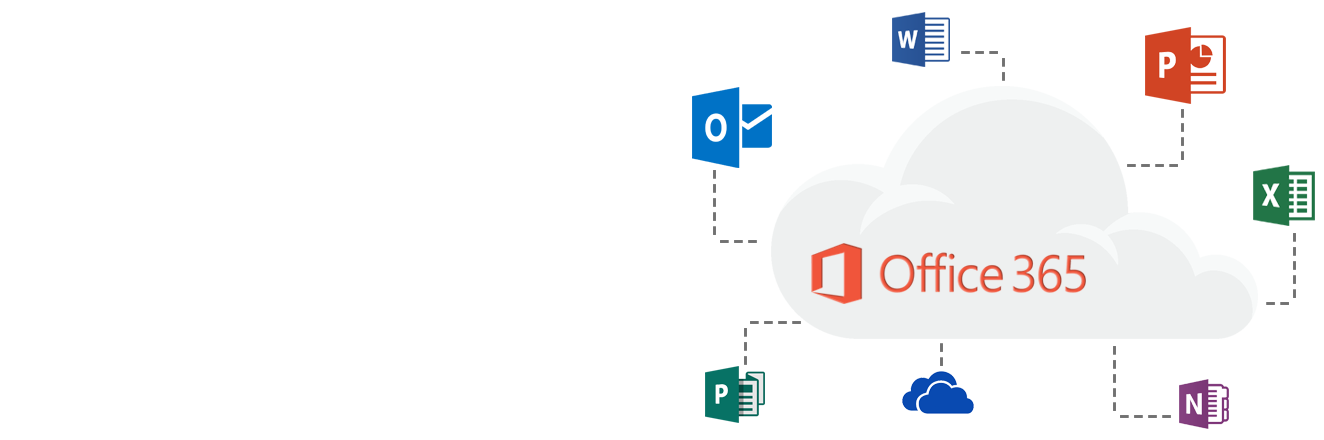What We Do
Getting Started with Twitter
Twitter has over 140 million active users worldwide generating over 340 million tweets a day! Each Tweet is 140 characters or less. Just because a tweet is small doesn't mean it can't have a big impact on your business. Follow these easy steps below to get yourself up and running. Already consider yourself a twitter power user? Then jump to the end to check out some of our Keys to Success. Do you have a tip or trick you want to share? Then comment below!
Setup Your Account and Get Started:
1. Register by creating a username and password:
Choose a username which fits in with how you want to use Twitter (you can use underscores & hyphens)
- Personal use = use a nickname
- Self-promotion = use your name (first & last)
- Business = use company name
2. Fill out your Profile page: (users Home page – ex. www.twitter.com/pshift)
Use your bio area to explain what you are using Twitter for:
- Create your bio (160 characters)
- Add your website
- Upload your photo
Your Profile page includes:
- Profile info
- Number of people you are following
- Number of people following you
- Number of Tweets
- Updates
- Favorites (favorite tweets posted by others
- Actions (you can block people or follow them)
- RSS (you can have favorite tweets fed through an RSS reader)
Personalize your Twitter Page:
- Use one of Twitters templates for your page background
- Upload a picture
- Have Power Shift design a custom background for you
Following & Followers Explained:
Following(when you read what others have posted):
- When you follow someone they receive an email telling them you are following.
- You can follow and unfollow someone at any time.
Followers (Followers read what you’ve posted):
- ‘Find People’ tab - You can log into your email account & add your contacts to find friends who are on Twitter.
- You can ‘Find on Twitter’ by searching by name or nickname
- You can invite directly by email or allow Twitter to suggest users to you.
- You can start following other users.
Different Kinds of Tweets Explained:
‘Reply’ for all your followers
- When you notice an interesting Tweet, you can reply directly to that user using the ‘Reply’ function(ex. By clicking on the user name @pshift, you will be able to write (publicly) to that user.
- Replies are visible to ALL Twitter users.
Direct messages for a specific Follower and privacy:
- Choose direct message by selecting a user, click on the dropdown next to the following button, write & send your Tweet.
- You can only direct message between two people who are following each other. If the other person isn’t following you then you can’t direct message them.
Retweeting:
- Sharing a tweet from someone else
- It’s good etiquette to put ‘RT’ in front of all retweeted tweets.(RT@pshift...)
Tagging:
- A tag (also known as a Hashtag) is a word you can associate to a piece of info that tries to describe it so it can be found.
- Tagging can be done manually – you have to add # and then the tag.
- Users create tags
The Twitter Search:
- Instant Search
- ‘Trending Topics’ – What’s hot…
Keys to Success:
- Posting tweets between the hours of 1:00pm & 3:00pm ET will give you the highest click rank, especially on days earlier in the week.
- Posting after 8pm should be avoided, as should posting after 3pm on Fridays.
- The half-life of a tweet is about 2.8 hours
- Split Tweets over the day rather than trying to do everything during a concentrated period
Check out these sites:
- Tweriod.com - gives you the best times to tweet.
- Whentotweet.com - analyzes when your followers tweet and gives you a personalized recommendation of the best time of day for you to tweet.
- Tweetstats.com - Graph your Twitter Stats including. Tweets per hour; Tweets per month; Tweet timeline
- Futuretweets.com helps you deliver Tweets automatically at preset times
- Buffer - A Smarter Way to Share on Social Media
Using Twitter to promote yourself:
Tips to get more followers:
- Always include the most relevant info
- Talk about your Twitter account through your other accounts – Facebook, Website, LinkedIn, etc.
- Include Twitter offline – business cards, resume, etc.
- Learn from users posting on similar topics
- Try to be the first to Tweet on something
- Focus on quality of Tweet, not quantity
Gaining Attention:
- Give your Followers a special offer – A Twitter only promotion
- Reply to people who mention your brand/product
- Don’t focus just on your brand but on the wider subjects related to it
- Don’t hammer home the company message, get users to trust you first, business will follow
- Using Twitter regularly & including relevant keywords in your Tweets will increase your Twitter account visibility on search results, whether or not the search engine user is a Twitter user or not
Twitter Clients for smartphones: