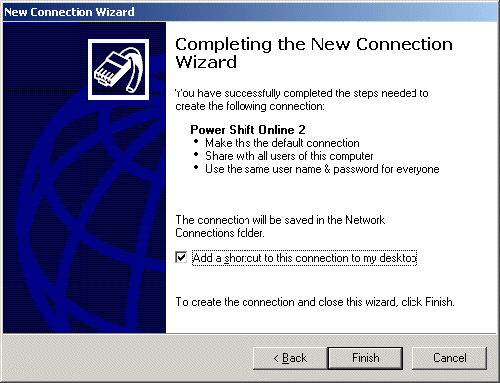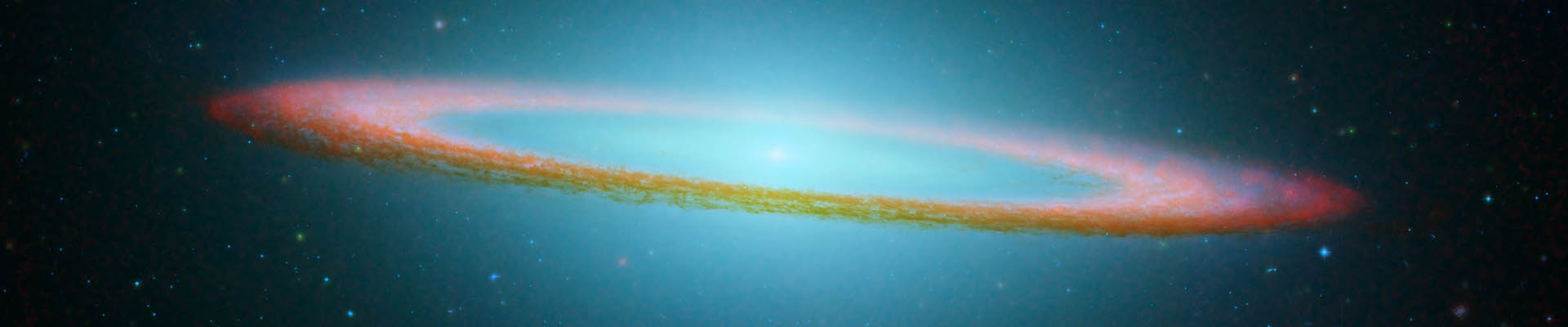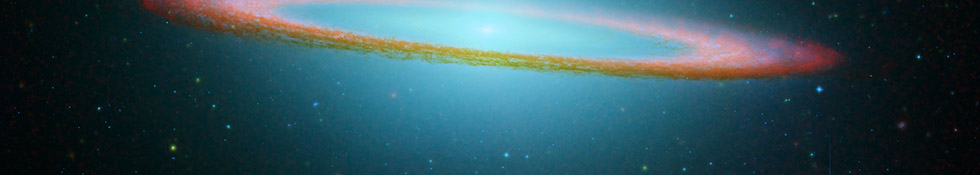Setting up Dial-Up connection with Microsoft Windows XP
To get started, click the Start button, Settings, Network Connections. Click create new connection.
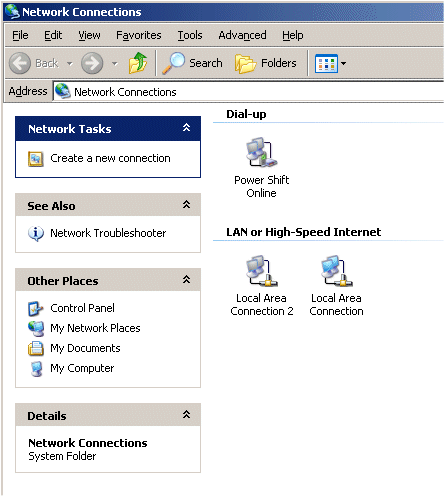
The wizard will start. Click Next.
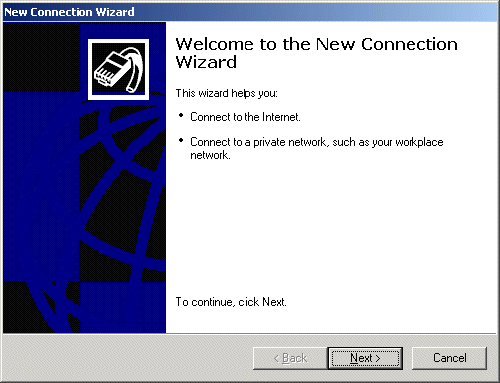
Select Connect to the Internet. Click Next.
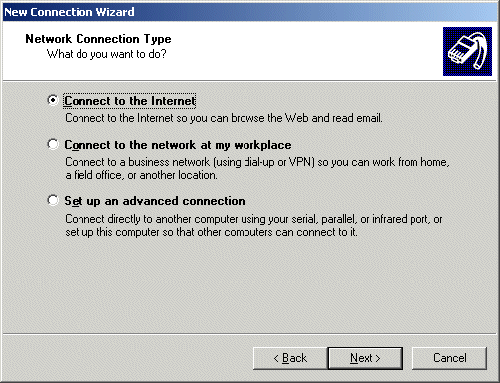
Choose Set up my connection manually. Click Next.
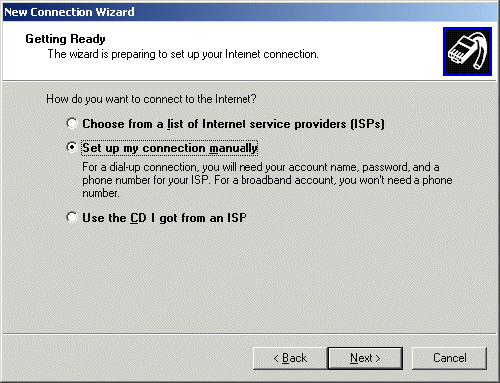
Choose Connect using a dial-up modem. Click Next.
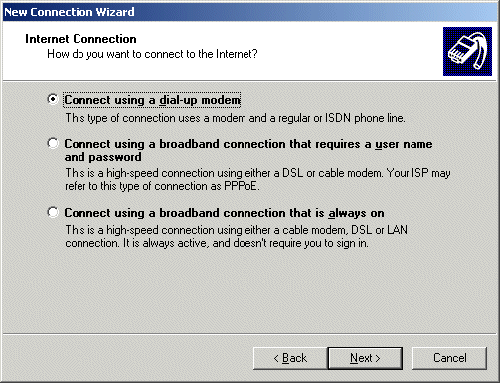
Type the connection name. Click Next.
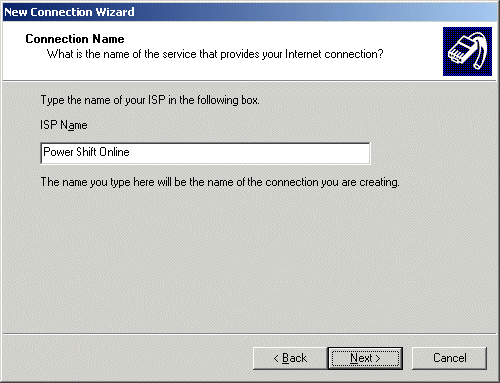
Type in the local number. Click Next.
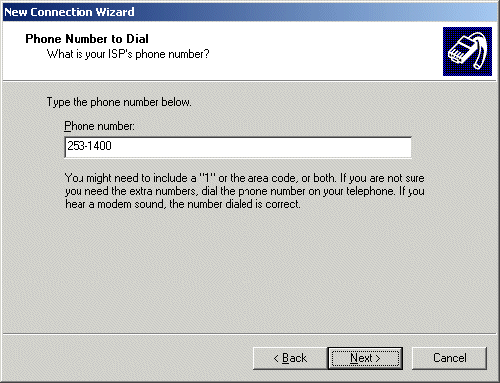
Choose the connection availability. Click Next.
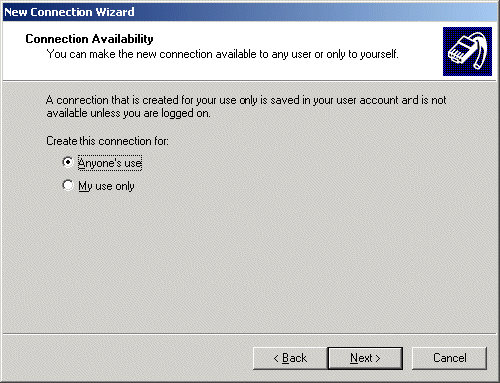
Enter you username and password that you setup with Power Shift. Click Next.
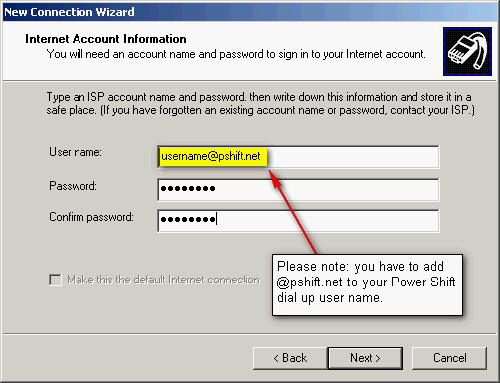
Done. Click Finish and connect to the Internet.